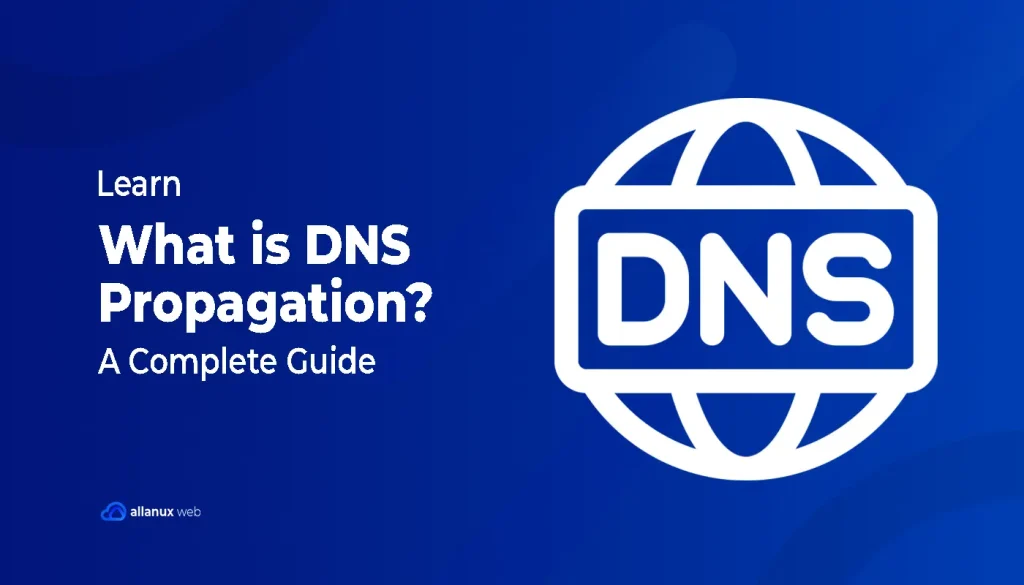DNS propagation is when updates to a website’s DNS records spread worldwide. It makes sure users everywhere see the site’s latest version. Because of different ISP nodes and cache refresh rates, this can take from a few minutes to 72 hours. This affects how fast changes to a website are seen by people around the world.
The DNS is like the internet’s phonebook, turning domain names into IP addresses. When DNS changes are made, like updating an IP address, these changes must spread. Delays can happen due to Time-to-Live (TTL) settings, how often ISPs update, and the use of global DNS servers.
DNS propagation usually takes a few minutes to a few hours, but can last up to 48 hours. Sometimes, ISPs may take 2-3 days to clear caches, which slows down the process. If DNS records or nameservers are wrong, the domain may not work until fixed. Tools like nslookup and dig, and using reliable DNS providers like Cloudflare or Google DNS, can help watch and manage this process.
Introduction to DNS Propagation
DNS propagation is how DNS changes like record updates spread across the internet. This process allows new DNS info about a domain to reach ISPs worldwide.
Definition of DNS Propagation
This term refers to the time needed for DNS updates to spread through DNS servers globally. When we change a domain to a new IP via an A Record, it has to be recognized everywhere. This goes from the Root Name Server to ISPs’ DNS resolvers. Usually, it takes 24 to 48 hours but sometimes up to 72 hours.
Importance of DNS Propagation
DNS propagation is key for the right IP address connections. It matters for web access and email routing. When DNS changes occur, like moving to another Domain Name Registrar or changing nameservers, the new DNS info must spread fast and correctly. Factors like TTL settings, ISP policies, and registry efficiency affect the timing. For example, lower TTLs and efficient ISPs can make it faster, often under 24 hours. Using tools like ‘dig’ and ‘nslookup’ is helpful for tracking DNS changes. Managing TTL values well before changes and using good DNS tools to flush DNS cache help speed up and smooth out the process.
What is DNS Propagation?
DNS propagation needs a basic understanding of the Domain Name System (DNS). The DNS turns domain names into IP addresses. This lets web browsers find and access websites. The time it takes for DNS changes to update across the internet is called propagation. Now, we will look into how DNS caches affect this.
How DNS Works
When someone searches for a domain name, a DNS query starts. This query goes to a DNS resolver, usually run by the Internet Service Provider (ISP). The resolver looks up the domain’s IP address by asking recursive DNS servers.
If the resolver doesn’t have the DNS records, it asks an authoritative DNS server. This server gives the final answer. For example, when businesses update their domain’s A records, it might take hours or days to update everywhere on the internet.
Role of DNS Caches
DNS caches are key for quick and efficient DNS propagation. When a DNS query is solved, the IP address is stored in the resolver’s cache. This means less need for future queries to authoritative nameservers. This speeds up requests for the same domain. Yet, the Time-to-Live (TTL) settings on the DNS records influence when the cache updates. Shorter TTL means quicker cache expiration and updates, which helps with fast DNS propagation.
To reduce propagation times, working with good authoritative DNS providers is wise. Providers like IBM® NS1 Connect offer quick propagation and let you set low TTL values for faster changes. Also, recursive DNS servers that often check authoritative sources make the process smoother. So, managing DNS caches well and choosing reliable providers are key for global propagation efficiency.
Why DNS Propagation Takes Time
Understanding why DNS needs time to spread is simple if you know a few factors. Things like TTL Settings, ISP update frequency, and where Global DNS Servers are located matter a lot. They all affect how fast DNS changes reach the whole internet.
Time-to-Live (TTL) Settings
The TTL Settings really impact DNS propagation time. TTL decides how long DNS servers keep Domain DNS Records. If TTL is low, changes spread faster because the data refreshes often. But, a low TTL also means more work and data use on DNS servers. It’s key to find a good balance.
A well-picked TTL can make your domain update faster in the Global DNS Network. The max wait time is usually TTL plus the zone’s refresh time.
ISP Update Frequency
How often ISPs refresh DNS also plays a role. Refresh times vary and can add to the delay. Different ISP DNS Cache strategies exist. Some ISPs might not follow TTL closely, which makes the process longer.
Tools like Valimail Monitor help avoid mistakes and smooth out updates. Watching ISPs after you make changes lets you fix any problems quickly.
Global DNS Servers
The Global DNS Network has many servers around the world. Since they’re so spread out, some update slower than others. This influences how quickly your DNS changes show up everywhere.
Using a smart approach to TTL changes can make updates go smoother. This tactic lessens the load on DNS servers. It makes sure updates happen effectively in different places.
Knowing well about Domain DNS Records and how to update them can cut down on DNS wait time. This makes sure your site stays up and running for users everywhere.
How DNS Propagation Works
Understanding how DNS propagation works is key for website or network managers. When you update a DNS record, it starts a process across the Network DNS servers. These servers change domain names into IP addresses.
Step-by-step DNS Propagation Process
The process of changing DNS has several key steps:
- Update the authoritative DNS server: First, you update DNS records on the main DNS server.
- TTL and caching: The new records are stored temporarily based on their Time-To-Live (TTL) settings. A TTL of 3600 seconds means how often the record updates.
- Distributing changes: Then, the changes slowly move to DNS servers around the world. This can take a few hours to 72 hours.
- Global DNS update: The records spread bit by bit across the network. This ensures a total DNS update everywhere.
Factors Influencing DNS Propagation
Several things can speed up or slow down DNS updates:
- TTL settings: Shorter TTL values can make updates faster. For example, a TTL of 3600 seconds can speed things up.
- ISP caching policies: ISPs store DNS records and might not always follow TTL settings. This can delay updates.
- Geographical distribution: Where DNS servers are in the world can affect update speed.
- Type of DNS records: Different kinds of DNS records might update at different speeds.
Knowing these factors helps make DNS changes smoother and faster. Also, using good DNS providers can help avoid delays. They often manage updates more effectively.
Common Issues During DNS Propagation
When you’re working with DNS propagation, there are some common challenges. Let’s talk about these issues and their impact on business.
1. DNS Propagation Issues: Delay in propagation is a common problem. It happens because ISPs update at different speeds. For example, updates can be quick in Europe but slow in Asia or South America.
2. DNS Records Mismatch: Sometimes, old data sticks around in local caches. This leads to mismatches in DNS resolutions. Issues get worse with wrong DNS records, like incorrect IP addresses.
3. DNS Configuration Errors: Mistakes in setup configurations cause these errors. If settings at the domain registrar are wrong, propagation could be slow or not happen.
4. Global DNS Update Issues: DNS updates have to spread across servers around the world. This process can be slow. Some servers update quickly, while others take much longer.
5. Propagation Delays: DNS updates usually take 2 to 24 hours. But some might need 24 to 48 hours. If DNS servers are busy, they might ignore short TTLs, extending delays.
To fix these issues, try lowering TTL settings before changes. Use DNS providers like Cloudflare or Dyn for better results. Clearing caches in your browser and device can also help during propagation. Plus, tools like DNS Toolbox by Constellix or DNS Checker are good for checking global propagation status.
How to Check DNS Propagation Status
Watching DNS changes spread is key to knowing that domain updates go worldwide. We can check DNS propagation status in different ways. Each suits various levels of tech know-how.
Using DNS Checker Tools
DNS checker tools offer a solid DNS Propagation Check. They show DNS records’ global status, supporting types like A, AAAA, NS, MX, and TXT. By asking DNS servers everywhere, these tools show how updates have spread. They also find any DNS mistakes.
Command Line Utilities
For command-line fans, nslookup and dig are great. They give detailed DNS record info. These tools work on Linux, MacOS, and Windows. They’re ideal for checking DNS updates closely.
Online DNS Lookups
Online DNS Query tools are easy for everyone. They don’t require command-line skills. With these, anyone can check DNS Propagation globally. It’s simple to track DNS changes this way.
Using these methods helps small business owners and entrepreneurs. They can track DNS changes well, assuring fast, global updates.
Ways to Speed Up DNS Propagation
To cut down delay in DNS record changes, some tactics help reduce propagation time. We’ll look at helpful methods like adjusting TTL values, clearing DNS caches, and using fast providers.
Lowering TTL Values Pre-Change
Changing TTL settings is a key way to make DNS updates faster. Setting a lower TTL lets DNS resolvers check for updates more often. For example, changing TTL from 24 hours to 1 hour before updates can speed things up.
After confirming the changes, put the TTL back to normal. This avoids too much pressure on DNS servers.
Clearing DNS Caches
Flushing DNS caches can also make propagation quicker. Cached DNS records on local machines and by ISPs can delay updates. Clearing local DNS caches regularly helps your system update sooner.
Encouraging users to clear their DNS caches can be helpful too. This is crucial for quick access to new records.
Utilizing Authoritative DNS Providers
Choosing fast DNS providers like Cloudflare, Google, or OpenDNS makes a difference. They have strong setups that move updates fast worldwide. Using such DNS providers means your changes spread quickly, boosting both performance and trust.
These steps can greatly lower DNS propagation time. Your domain records update faster, keeping services for your users smooth and uninterrupted.
DNS Propagation and ISPs
ISPs are vital in DNS propagation. They manage DNS caches, affecting how fast DNS changes spread.
Role of ISPs in DNS Propagation
The ISP DNS Role is key for DNS propagation speed. ISPs keep DNS caches to reduce root server load. This helps users browse faster. Caches store DNS info briefly. Refresh rates of these caches impact DNS update speed.
The DNS Information Refresh Rate relies on TTL values. A TTL of 3600 seconds means DNS stays cached for an hour. ISPs follow these TTL values to update DNS info timely.
How Different ISPs Handle DNS Caches
ISP Cache Policies affect DNS propagation time. Some ISPs update caches faster, ensuring quick query responses. Yet, how ISPs manage caches can cause delays.
ISP DNS servers’ location also matters. Closer servers update faster, reducing lag. Gcore DNS Hosting shows this with a 30 milliseconds global latency. Its Anycast routing and load balancing improve propagation time.
ISPs can enhance DNS times by monitoring and adjusting cache practices. Tools like DNSChecker.org help track cache status and speed up updates.
DNS Record Types and Their Propagation
Understanding the various DNS Record Types and how they spread is key for your domain’s management. Each type, from A Records to MX and CNAME Records, comes with its own features and spread times. These are crucial for keeping your online activities running smoothly.
A Records
The DNS A Record links domain names to an IPv4 address. It’s a vital part of connecting your domain to the right server. This ensures that typing a domain takes users to the right website. A Records might spread in a few hours or up to 48 hours. This depends on TTL settings and DNS servers worldwide.
MX Records
MX Records guide your domain’s email traffic to the right server. Quick MX Record spread ensures emails reach the right inbox without delay. They usually spread in about 24 hours. Like A Records, the spread time can change based on TTL and DNS server response. Proper setup and checks are needed to keep email flowing right.
CNAME Records
A CNAME Record lets one domain name point to another. For instance, making a subdomain (like www) point to the primary domain (example.com). CNAME updates might need a few to 48 hours to spread. It’s affected by the TTL settings and how servers cache data. Knowing these Record Type Propagation Differences is crucial for smooth domain name management.
In conclusion, understanding DNS Record Type spread is vital for your site and email’s operation. Proper TTL use and monitoring DNS server changes can ease DNS adjustments.
Tools to Check DNS Propagation
Knowing how to watch DNS changes is key to keeping a website up and running well. Various DNS Checking Tools let you do an Effective DNS Check worldwide. They make sure updates show up right everywhere. These tools check if updates have spread everywhere. This reduces not being online and problems.
Popular DNS Propagation Checkers
Many Global DNS Checkers help watch DNS spread:
- G Suite Toolbox: It’s known for deep DNS tests and advanced looking into things.
- DNS Checker: It gives up-to-the-minute results from many places around the world, great for precise watching.
- DNS Propagation Test: Shows DNS changes in areas with pictures and gives deep looks into different DNS records.
Each of these DNS Lookup Tools has their own special features. They meet various needs well, making them great for easy DNS changes.
How to Use These Tools Effectively
For a good Effective DNS Check, here’s what you should do:
- Pick a DNS checker that meets your needs well. Tools like DNS Checker and G Suite Toolbox are good for deep looks.
- Check often until updates show up everywhere. DNS spread can take 48 to 72 hours. This time depends on TTL settings and ISPs.
- Use the visual signs (like ✔️ for spread records and ❌ for not yet) from these tools. This makes tracking easy.
By using DNS tools well, you make sure your DNS updates go smoothly. This lowers the chance of being offline or having troubles in different areas.
Best Practices for Managing DNS Changes
Managing DNS changes well is key to keep things running smoothly. It helps to avoid problems for everyone. To do this right, it helps to plan carefully and talk clearly about what will happen.
Planning DNS Changes
Start with good planning for DNS changes. This includes picking low-traffic times, testing before going live, and having a backup plan. It’s smart to lower Time-to-Live (TTL) values a few days early. This makes ISPs update their DNS caches more often, speeding things up.
Communication with Users
Talking to users about DNS changes is very important. Tell them what’s happening ahead of time through emails, social media, and your site. Explain what, if anything, they need to do, and what they might expect. Good communication builds trust and makes things easier for everyone.
Conclusion
Learning how DNS propagation works is key for domain managers. It deeply affects how updates spread worldwide. This summary explains the process, the steps, and what influences timing. Normally, DNS propagation finishes in 24 to 48 hours. This varies due to TTL settings and how ISPs cache data.
Good DNS management is vital. Set your TTL values smartly and pick trustworthy DNS providers like Cloudflare and Google DNS. Also, clear DNS caches regularly for smooth updates. Use tools like DNS Checker and MXToolbox to monitor DNS propagation. Tools like nslookup and dig help fix issues after DNS changes.
Understanding DNS propagation is an ongoing task. Being alert and knowledgeable helps avoid online issues. Thanks to tech advancements, DNS propagation is getting faster. This means quicker and more efficient DNS updates. By adhering to best practices and using the right tools, handling DNS changes becomes easier.
FAQ
What is DNS propagation?
DNS propagation is when updates to a website’s DNS records spread worldwide. This makes sure everyone sees the newest version of a site.
How long does DNS propagation take?
It can take from a few minutes to 72 hours for DNS propagation. Factors like TTL settings and ISP cache rates play a role.
What factors can influence DNS propagation time?
Things like TTL settings, ISP cache practices, and the type of DNS records affect it. The location of servers matters too.
How does TTL affect DNS propagation?
TTL settings control how long a DNS record stays cached. Lowering TTL can make changes spread faster by updating caches more often.
What role do ISPs play in DNS propagation?
ISPs have local DNS caches that can speed up or slow down changes. Their cache policies and DNS handling affect propagation speed.
How can I check the status of DNS propagation?
To check DNS propagation status, use online tools, nslookup, or dig. Websites offer details on propagation in different areas.
What are some common issues during DNS propagation?
Issues like delays, setup mistakes, caching errors, or old data can happen. These can cause problems with site access or show old content.
How can I speed up DNS propagation?
Lower TTL values before updates, clear DNS caches, and pick fast DNS providers. This helps browsers and ISPs update caches quickly.
What are the different types of DNS records and how do they propagate?
Types like A records link domain names to IPs. MX records route emails, and CNAME records alias domains. Each has its own update timing.
What tools can I use to check DNS propagation?
Use tools like DNS Checker and G Suite Toolbox to see DNS status globally. They give insights into DNS changes worldwide.
Why is understanding DNS propagation important?
Knowing about DNS propagation helps manage a domain well. It ensures updates are smooth and keeps your online presence seamless.