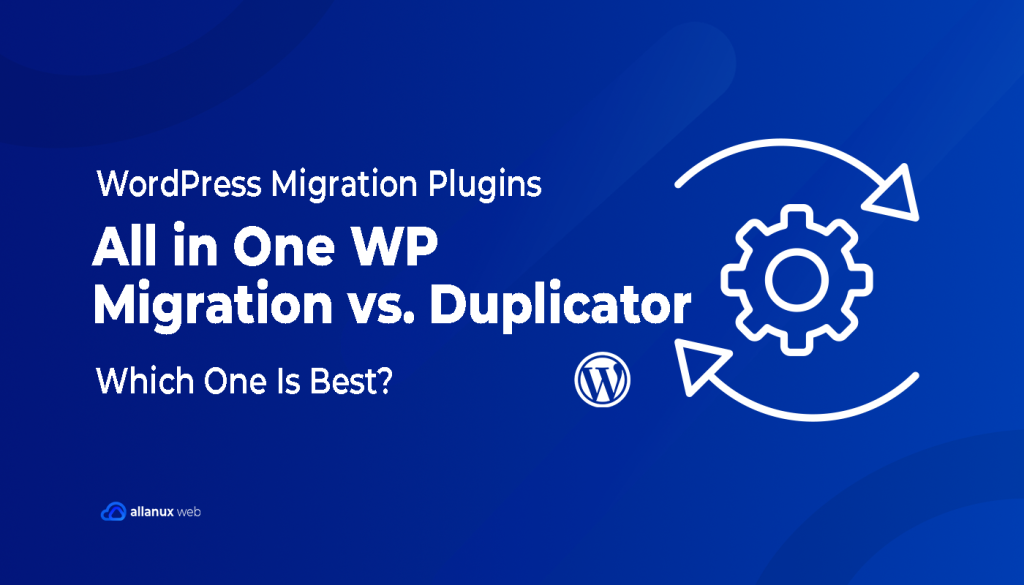Today, WordPress is the top choice for creating websites. Drag and drop WordPress page builders make this even easier. They’re great for everyone from developers to bloggers. We have looked at the best WordPress page builders to find the top ones. We checked their ease of use, features, and template designs.
Choosing the right builder can make website creation simple. Over 4 million use Elementor, while SeedProd has 1 million users. SeedProd starts at $39.50/yr. Thrive Architect offers 700+ fonts, and Beaver Builder gives you 170+ templates. Plus, Beaver has a 30-day money-back guarantee.
We’ve closely looked at the top WordPress page builders for you. We wanted to make it easy to understand their features and benefits. Our goal is to help you pick the best tool for your website. Allanux Web is always here to guide you in the digital world.
What is a WordPress Page Builder?
A WordPress page builder is a plugin that changes how users design websites. It offers easy-to-use interfaces with drag-and-drop options and more. With it, customizing a website is simple and doesn’t require coding, making professional design accessible to beginners.
These plugins let users customize sites easily using design templates and blocks. This freedom boosts creativity and allows anyone to bring their vision to life. You don’t need to be a tech expert.
How We Test & Review Page Builder Plugins?
We focus on real-world usage when reviewing WordPress page builder plugins. We mix expert analysis with feedback from real users. This makes our information both deep and useful.
We look carefully at many important things:
- Ease of Use: How easy is it to use the interface?
- Features: What special things can the plugin do to improve web design?
- Customization: How easy is it for someone to make designs their own?
- Template Variety: Does it offer many templates for different needs?
- Pricing: Is it priced well for what it offers?
- Compatibility: Does it work well with other plugins and tech?
- Performance: What is its effect on how fast a website loads?
When reviewing, we also think about what the plugin community says. We check how it works with different hosting services, like Allanux Web. Allanux is known for working well with builders like Elementor and Beaver Builder.
Even though Pippin Williamson had critical views, these tools are still in high demand. They let users create unique websites without high costs.
Our testing ends with using the tools on real websites. We look at load times, responsiveness, and how well they work with big WordPress plugins. What we find out helps shape our reviews. We aim to give honest advice that helps you choose the right tool.
We confirm these builders are easy to use but also sophisticated for modern web design. We support products that are not only easy to use but also care for your website’s quality and speed.
1. Elementor Pro
Elementor Pro, known as a top page builder for WordPress, offers many features for all users. It’s a drag and drop builder that makes website building easy. Even without coding skills, you can create beautiful designs. Let’s dive into what makes Elementor Pro a must-have for improving your WordPress site.
- Extensive Widget Library: Elementor Pro has over 100 professional widgets. These widgets let you add cool features like animated headlines and advanced galleries. And for beginners, there are more than 40 widgets available for free.
- Dynamic Content & Theme Building: With Elementor Pro, designing WordPress themes is straightforward. You can create headers, footers, and post types. This tool lets you make unique websites with its theme builder and dynamic content options.
- Performance Optimization: Websites made with Elementor Pro load fast and run smoothly. It has features to decrease load times, like less DOM output and lazy loading for media. This ensures your site not only looks great but also works well.
- Flexible Pricing Plans: Elementor Pro has pricing plans for everyone. From single site owners to agencies managing lots of sites. Prices start with the Essential Plan and go up to the Expert Plan, which allows for 1000 sites. This makes it a great option for businesses that are growing.
Elementor Pro focuses on customization and flexibility in design. You can create the perfect landing pages or set up WooCommerce for online shops. It offers everything you need to unleash your creativity. With a supportive community and reliable support, Elementor Pro is the best drag and drop builder choice.
2. Brizy
The Brizy page builder is a great choice for creating amazing pages easily and quickly. It is perfect for beginners and experts alike. Brizy stands out for being easy to use while still offering powerful features.
This builder offers more than 500 pre-designed blocks. This makes creating webpages fast. It also has over 4000 icons to use, which are easy to find and use. You can change color and text styles across your site with just a click.
Brizy makes sure your site looks good on all devices with its Mobile View mode. Editing text is simplified with a smart text editor that shows changes in real time. Managing images is also easy, with options to upload, focus, zoom, and resize quickly.
Changing content dimensions like width, height, and alignment is straightforward, adding to your creative freedom. An Undo/Redo function allows for easy corrections or reversals of changes.
Moreover, Brizy works well with WordPress versions from 4.5 and up, performing best with PHP 7.0 or higher. It helps in adjusting mobile views and customizing templates to make pages that attract your audience with modern designs. The Brizy page builder gives you all the tools needed to create stunning pages.
In short, Brizy focuses on easy use and lots of design choices. It stands as a strong option in the WordPress page builder market. It’s great for making beautiful, responsive websites easily.
3. Beaver Builder
Beaver Builder shines as the top choice for agencies building WordPress sites. Its drag-and-drop feature, unlimited site licenses, and strong white labeling make it ideal. It works not just for single projects but also for large-scale agency use.
Since starting in 2014, Beaver Builder has offered numerous ready-made templates. These templates cover everything from home pages to landing pages. They speed up site building. Plus, the live design view lets users see changes in real time, fitting fast-paced agency demands.
- Beaver Builder works with nearly all WordPress themes and supports Gutenberg editor, easing the switch for classic WordPress users.
- Its premium version includes extras like Contact Forms, Sliders, and Pricing Tables. This allows for more engaging sites without needing extra plugins.
- Sites made with Beaver Builder automatically adjust on different devices, making it perfect for today’s mobile-first approach.
- The tool is built for speed, only loading what’s needed for each page. This improves speed and saves resources.
- Beaver Builder’s expert support team is ready to help with any tech issues.
- It also offers community support with free courses and video tutorials. These help new users quickly get used to the platform.
Agencies looking to grow will find the unlimited site licenses very useful. This lets them expand without extra costs for new sites. With a 30-day money-back guarantee and a history of boosting user income by 60-70% since 2016, Beaver Builder stands out as a smart financial choice for serious agencies aiming for growth.
4. Divi
The Divi theme builder shines in versatility and design depth among WordPress tools. Created by Elegant Themes, Divi is an all-in-one solution. It makes creating custom WordPress themes easy. This theme and page builder hybrid offers a powerful framework for any website.
Divi’s visual editor stands out as a major feature. It allows real-time design changes and previews. This is great for both new and experienced developers focused on top-notch design and functionality. The editor is easy to use, helping users quickly learn and use advanced design features.
- Over 2,000 pre-made website layouts included for free, making web development easier.
- 200+ dynamic website elements increase creativity and functionality.
- Responsive editing and custom CSS control give deep customization options for advanced developers.
- Tools like shape dividers, text shadows, and advanced code editing make websites look better.
- Efficient resource management ensures fast loading times, reducing website bloat.
Divi is great for freelancers, agencies, and website owners alike. It offers an annual membership for $89 or a lifetime license for $249. This gives flexibility for different budgets and long-term plans.
Why pick Divi? If maximizing creative potential while controlling site design and performance matters to you, Divi has the right tools. Whether adjusting a ready-made layout or starting from zero, Divi’s tools help enhance efficiency and the look of your site.
5. SeedProd
SeedProd theme and page builder stands out as the best page builder for WordPress. It’s designed for those who value speed and efficiency. Known as the fastest theme builder, it makes creating websites easy. This is great for beginners and pros.
SeedProd isn’t just for page building. It also lets you craft entire sites with ease. You can update your site or create something new. This makes your site fast, functional, and affordable.
- SeedProd starts at just $39.50 a year. This price is unbeatable, especially when you look at other options out there.
- With over a million users, SeedProd does more than just pages. It’s a full tool for building websites easily.
- It shines with WooCommerce integration. This makes it the best page builder for those getting into e-commerce on WordPress.
SeedProd is all about fast websites and being seen online. It makes sure sites start quickly and are easy to find. This is perfect for developers or small business owners going digital. It has simple and advanced tools for standout sites.
- It offers AI content and dynamic text. This means always fresh and relevant site content.
- There are pre-built templates to speed up design. Plus, customization options to get everything just right.
Choosing SeedProd theme and page builder means picking a tool that boosts looks and site function. It also helps with online visibility and speed. This choice is great for anyone serious about their digital impact.
6. Visual Composer Website Builder
Looking for a top-notch WordPress page builder? Consider the Visual Composer Website Builder. It’s great for those who want frontend editing. It offers a simple drag and drop interface. This makes building pages easy, even if you don’t know how to code.
- Extensive Library: Over 500+ templates are just the start with Visual Composer. It has many elements, add-ons, and blocks in the Visual Composer Hub. You can really make your site yours.
- Convenient Frontend Editing: With its frontend editing, you see changes as they happen. This speeds up designing your site and makes it easier to use.
- Diverse WordPress Content Elements: There’s more than 50 free WordPress content elements and over 10 free landing page templates. They help make your site look and work better.
Visual Composer is perfect for growing businesses. It works well with many WordPress plugins like WooCommerce and Contact Form 7. You can add new features to your site as your business gets bigger. Its role manager also lets you set what different team members can do.
But it’s not just for users. Developers like Visual Composer Website Builder too. It offers many API integrations for more custom and scalable solutions. You can use it to build portfolios, online stores, or blogs. Visual Composer provides all you need for an impressive online presence.
It’s not just about looks, though. Visual Composer also focuses on performance and quality. The Visual Composer Insights tool helps improve your site’s SEO and overall performance.
Last but not least, choosing Allanux Web for hosting gives you more advantages. With Visual Composer, you get a reliable foundation for any web project. Its top-tier support and many advanced features are why it’s highly recommended for serious web creators.
7. Themify Builder
Themify Builder is a top choice for creating websites on WordPress. It’s known for its frontend editing and easy-to-use design. Both newbies and experts find it helpful. This free WordPress page builder is flexible, boosting the look and function of sites in many fields.
- It offers over 40 layouts for different businesses like Fashion and Music. This ensures there’s something for everyone.
- Features like animations make the site fun and lively. They grab visitors’ attention and improve the site’s feel.
- With advanced styling, you can make your site match your brand perfectly. Themify Builder lets you personalize your website deeply.
- Creating fancy menus is simple with the Mega Menu feature. It makes navigating your site effortless.
- Custom CSS and Global Style options keep your site’s look unified. You won’t have to tweak it constantly.
The Themify Builder also excels in performance, scoring high on tests like Google PageSpeed Insights. Its design process is quick, thanks to frontend editing. This saves time without losing quality, perfect for fast-paced businesses.
Reaching a global market is easy with Themify Builder, thanks to its translation tools. The AJAX post filter also makes finding posts faster. This is great for keeping your site current and easy for users to explore.
Being both free and expandable makes the free WordPress page builder exceptional for web developers. It’s ideal for any project, from online stores to blogs. Themify Builder gives you the tools for a professional and effective website.
8. Thrive Architect
Thrive Architect is a conversion focused builder. It’s perfect for WordPress users wanting to boost their site’s conversion rate. It’s known for excellent wordpress blog design. Thrive Architect has plenty of layouts and tools like call-to-action buttons and testimonials. These help improve your site’s engagement and conversions.
Thrive Architect makes creating content easy with its front-end visual editor. You can see changes in real-time without switching between views. This saves time and ensures your changes look right on the live site.
- Seamless integration with email marketing tools to help grow your mailing list and enhance campaign outreach
- Built-in A/B testing functionalities to determine the best-performing versions of your pages
- User-friendly interfaces that cater to both beginners and intermediate users
Thrive Architect offers advanced features like A/B testing and connects well with top email marketing tools. These features help marketers and entrepreneurs boost sales and expand their brand reach. It’s not just about creating nice designs. Thrive Architect also increases engagement and conversion opportunities.
With its complete set of tools for performance and efficiency, Thrive Architect is a powerful choice. It’s ideal for anyone wanting a conversion focused WordPress site. Whether you’re updating your site or starting from scratch, this builder helps make your online presence attractive and conversion-friendly.
9. Breackdance
If you’re exploring an innovative WordPress builder, look no further. Our Breakdance builder review shows why it’s popular. It’s known for an easy-to-use interface, letting users of all skill levels design beautiful websites. Breakdance has wordpress design tools like Form Builder and Popup Builder. This means you don’t need extra plugins.
The recent launch of Breakdance’s Template Marketplace gives users more design templates. This widens the creative possibilities. The marketplace not only offers more choices. It also works well with WordPress’s functions. This makes it a leader in the template marketplace.
Looking at costs, Breakdance has an edge with its pricing. Their cheapest pro plan is $99.99 per year for unlimited sites. This makes it an affordable choice. Other builders like Divi, Oxygen, and Beaver Builder offer unlimited sites too. But, their prices differ:
- Oxygen prices start at $129.
- Divi Builder is $89 per year.
- Beaver Builder is $99 per year.
Considering this, Breakdance becomes an attractive option for entrepreneurs and small businesses. It balances cost and functionality. With Breakdance, updating sites or starting new ones gets easier. Its integration of key WordPress design tools and a wide range of templates from the Template Marketplace provides a strong base for creativity.
10. SiteOrigin
SiteOrigin Page Builder is a top pick among free WordPress website builders. Its framework and user-friendly features highlight its support for accessibility. It’s a favorite for developers and entrepreneurs. This builder works well with many themes. It helps users build beautiful, functional websites without needing technical skills.
Why choose the SiteOrigin page builder? Here are some reasons:
- Extensive Widget Library: SiteOrigin offers a wide range of widgets. These add features and functionality to your site easily.
- Drag-and-Drop Interface: The drag-and-drop system makes designing simple. You can see your changes happen in real-time.
- Compatibility: It works great with many WordPress themes. This ensures your site looks good on any theme.
- Accessibility Focus: SiteOrigin focuses on making websites accessible to everyone, including those with disabilities.
- Cost-Effectiveness: It’s a free WordPress website builder. It offers premium features for free, with optional paid upgrades for more advanced features.
SiteOrigin is efficient and reliable, with a rating of 4.8 out of 5. It also has a performance score of 94. Despite being free, it delivers quality and professional results. Whether you’re starting a new website or upgrading an existing one, SiteOrigin page builder is an excellent choice. It’s inclusive and cost-effective.
In summary, SiteOrigin Page Builder is great for those who value functionality, ease of use, and accessibility. Its mission to make the internet inclusive matches today’s digital needs and standards perfectly. For site hosting, consider Allanux Web. They provide specialized hosting services like WordPress hosting. This enhances your SiteOrigin-built website’s performance.
11. Kadence WP
Kadence WP is a powerful WordPress theme developer tool. It’s made to make design and development easier for users. With a strong framework, it speeds up making custom, top-quality WordPress themes. It has many features for deep customization.
Kadence WP works well with lots of customization WordPress plugins. This increases its usefulness and adaptability. It’s great for improving both looks and functionality. Kadence WP is key for creating unique websites for different user needs.
- The platform has more than 700 ready-to-import patterns, offering lots of design options.
- With 250 AI credits, users get a push towards modern, AI-designed site looks with AI starter templates.
Kadence WP is very versatile, especially against other page builders. It supports WordPress theme development well. It adds innovative and creative tools. Kadence WP is more than a page builder; it’s a full solution for creative WordPress projects.
It works with lots of plugins, making it a top pick for developers and designers. This builder lets you go beyond basic website functions. It improves interaction, management, and user experience.
If you value professional web development but want easy-to-use tools, consider Kadence WP. It’s committed to quality and customization. It’s a leader in customization WordPress plugin compatibility. It sets a high standard for web building tools.
12. Page Builder Sandwich
Page Builder Sandwich stands out for anyone diving into WordPress. It highlights user-centric design. This plugin makes designing simple and lets users freely express their creativity with an intuitive wordpress frontend editor. It’s perfect for beginners and pros, making responsive websites a breeze to create.
Page Builder Sandwich appeals to a wide range of users. It offers design flexibility which many find attractive. This mix of simplicity and advanced features is great for website design tools. Focusing on the user experience, it makes the building process easy and efficient, highlighting user-centric design.
- Intuitive drag and drop interface that simplifies website building.
- Seamless integration with a variety of WordPress plugins and themes.
- Real-time editing features ensuring that the changes you make are instantly visible.
- Advanced customization options that cater to both beginners and professional designers.
- Responsive design capabilities to ensure your site looks great on all devices.
For entrepreneurs and small business owners, Page Builder Sandwich is perfect. It provides an easy-to-use wordpress frontend editor without needing to learn code. With a focus on user-centric design, it’s ideal for launching a professional website quickly and effectively.
13. Spectra
In the world of WordPress site development, the Spectra page builder is a standout. It blends block-based editing with the Gutenberg editor, making site building smoother. This mix boosts site construction speed and ensures your site is quick and responsive.
Spectra works great with the Astra theme, known for being light and fast. This combination, Spectra and Astra, helps you build and run an efficient WordPress site with ease. Let’s look at what makes Spectra a top choice among page builders:
- It integrates directly with Gutenberg for a better WordPress site development experience.
- Its block-based system leads to faster website loading times.
- Provides access to performance-optimized, customizable templates keeping your site quick and efficient.
- Works wonderfully with WooCommerce, especially with the Astra theme, great for online stores.
The Spectra page builder ensures your site looks great on all devices with its responsive design. Mobile-friendly sites are vital for a good user experience and for doing well on search engines.
When it comes to SEO optimization, Spectra helps significantly by speeding up your page loading. Its clean code boosts SEO rankings, making Spectra a smart pick for improving your online visibility.
14. Zion Builder
Zion Builder is a new player in the WordPress world. It’s great for those who want a dynamic content editor. Users also love its real-time WordPress design. This tool is perfect for both experts and newbies. It combines easy design with powerful features.
Zion Builder is known for its fast performance. It’s one of the quickest WordPress page builders out there. Its Google Page Speed Insights score is 5.1 seconds. This means it loads content fast. Additionally, it got an 85 score from Pingdom Tools. This shows it has a small Page Size of 306kb and a quick Load Time of just 450ms.
- It offers over 25 free elements, like Google Maps and Pricing Boxes. These features add more flexibility to Zion Builder.
- The tool has a unified system. This makes it easy to customize settings. Users can navigate easily through different options.
- Live responsive editing is a key feature of Zion Builder. It ensures changes on one screen size won’t affect others. This is essential for consistent design across devices.
- Zion Builder Pro offers more. It has advanced CSS, custom fonts, and integrations with Adobe Fonts. This means more typography choices.
Zion Builder uses PHP and Vue JS. This gives it a lot of flexibility. You can add new elements and custom conditions. This is great for creating unique themes. The builder also supports teamwork with its History of Actions. It has a strong system for tracking changes.
For those in a hurry, Zion Builder Pro has lots of premium templates. It also has one-click import. This feature makes design faster. It also brings in new design tools. These tools, like global colors, make changes easier across your site.
Zion Builder isn’t just fast. It offers a user-friendly, dynamic experience. It’s a top choice for anyone needing a real-time WordPress solution. Its simple use of HTML and support for RTL languages make it stand out. It’s designed with the user in mind, making it a top WordPress page builder.
15. Cornerstone
Cornerstone brings a mix of style and ease to the spotlight, standing out among WordPress page builders. It targets the creative needs of entrepreneurs and small business owners with its modern design focus. This builder offers a simple yet powerful way to create responsive websites that grab attention right away.
While Elementor and Divi Builder have their strengths, Cornerstone shines with its front-end editing. It works seamlessly with X and Pro themes, making editing a breeze. As a page builder, Cornerstone makes web design easy and precise.
Many newcomers to WordPress find page layout tough, with 40% facing challenges. Cornerstone is built to ease this problem by being both easy to use and powerful. It’s perfect for those looking for a digital solution that saves time and sparks creativity. Plus, our suggestion to use Allanux Web hosting enhances Cornerstone’s effectiveness. This hosting ensures your website is not only user-friendly but also runs on strong and dependable service.
Benefits of Using a WordPress Page Builder Plugin
When it comes to creating websites, being efficient and simple is key. WordPress page builder plugins like Divi, Elementor, and Beaver Builder have changed the game. They offer big advantages for both businesses and freelancers.
One major perk of using a wp page builder is it works well with many WordPress themes. No need for deep coding skills to customize your site. This is great for agencies wanting to speed up design work or small businesses building a strong online presence. A drag and drop page builder makes reaching these goals easy.
- Time Efficiency: Page builders save agencies time, from start to launch. This quickens project completion and faster billing.
- Cost-Effectiveness: Hiring developers is expensive. Page builders cut costs while still giving professional results.
- Design Flexibility: Even without coding, you can create complex designs with page builders. Reuse elements across projects or on the same site.
- Responsive and Mobile-Friendly: Websites must work well on mobile today. WP page builders keep sites looking good on all devices.
But remember, adding plugins can affect your site’s speed. To keep your site running fast, optimize images, limit plugins, and choose good hosting. We suggest Allanux Web Hosting for specialized WordPress hosting. It helps your site stay smooth, even with lots of page builders.
To wrap up, though WordPress is moving towards Full Site Editing, current wp page builders are still crucial. They help users make custom, complex sites without needing to be tech experts. They make building beautiful, fast websites accessible to everyone.
How to Choose the Best Page Builder for Your WordPress Site
When you’re looking for the best WordPress page builder for your site, think about what your business needs. Here are key points to help you pick the right page builder.
- Functionality and Flexibility: What the page builder offers is important. For example, Beaver Builder has 170+ pre-built templates, while SeedProd boasts 300+ pages and translation abilities. This is great if you serve different language speakers.
- Compatibility and Performance: It’s vital the popular page builder works well with other themes and plugins. Divi Builder and Elementor are flexible with many WordPress themes. Performance and page load times depend on optimization features. They affect your site’s speed and how users feel about it.
- Cost Effectiveness: Think about pricing when choosing a page builder. Compare what each builder offers for the price. Thrive Architect and Beaver Builder start at $99 a year. SeedProd might be better for startups at $39.50 a year.
- Ease of Use: For newcomers, a user-friendly landing page builder is key. It should have good support and guides. Beaver Builder is liked for its easy start guide.
- Support and Updates: Keeping your website up-to-date and secure is crucial. Choose a popular page builder that offers regular updates. They should also have a good support team to help you.
The best choice balances features, cost, and your specific business needs. Consider pairing your tools with a quality hosting service like Allanux Web for the best performance and support. The right tools make your work easier and boost your online presence.
FAQ
What are the best WordPress page builders for drag-and-drop functionality?
Top WordPress page builders for drag-and-drop are Elementor Pro, Beaver Builder, Divi, and others. They offer unique features for different needs and skill levels.
How do you evaluate WordPress page builders?
We look at ease of use, features, customization, templates, and performance. This helps us find page builders that fit various needs and high-quality standards.
Why choose Elementor Pro as your page builder?
Elementor Pro is popular for its easy drag and drop, many templates, and strong support. It’s great for users experienced with WordPress, offering flexibility and ease.
What makes Brizy stand out among page builders?
Brizy is known for its ease of use and modern designs. It has an intuitive interface, perfect for both newbies and pros.
Can Beaver Builder be used for creating websites for clients?
Yes, Beaver Builder suits client websites well. It has white labeling and lots of pre-built templates. That’s why agencies and freelancers love it.
Is Divi more than just a page builder?
Yes, Divi is more than a page builder. It blends a theme and visual builder, offering full site design control.
How does SeedProd perform compared to other page builders?
SeedProd leads in speed and SEO. Known for fast loading, it features a theme builder and works well with WooCommerce.
What advantages does Visual Composer Website Builder offer?
Visual Composer is easy to use, even for beginners. It offers many elements and works with a variety of themes and plugins.
Is Themify Builder really free?
Yes, Themify Builder has a robust free version. It’s great for users needing backend and frontend editing without spending money.
How does Thrive Architect help with website conversions?
Thrive Architect is focused on boosting conversions. It comes with layouts and elements like call-to-action buttons to improve your website’s conversion rate.
What design tools come with Breakdance?
Breakdance comes with tools like Form Builder and Popup Builder. They’re adding a Template Marketplace to meet various design needs.
What makes SiteOrigin page builder easy to use?
SiteOrigin is designed for easy use. It has a simple drag and drop interface, lots of widgets, and version control.
How does Kadence WP enhance WordPress theme development?
Kadence WP offers deep customization for theme creation. It lets users quickly design personalized, high-quality themes.
What is unique about Page Builder Sandwich?
Page Builder Sandwich has an intuitive frontend editor. This makes website building simpler for everyone, from beginners to experts.
Why might someone choose Spectra over other builders?
Spectra is perfect for those wanting block-based editing. It’s a fresh alternative to classic page builders and the WordPress block editor.
What are the benefits of using Zion Builder?
Zion Builder offers dynamic editing and real-time design. It’s excellent for precise control and seamless design on websites.
How does Cornerstone ensure user satisfaction?
Cornerstone focuses on modern design, efficiency, and responsiveness. It ensures a satisfying and user-friendly page creation experience.