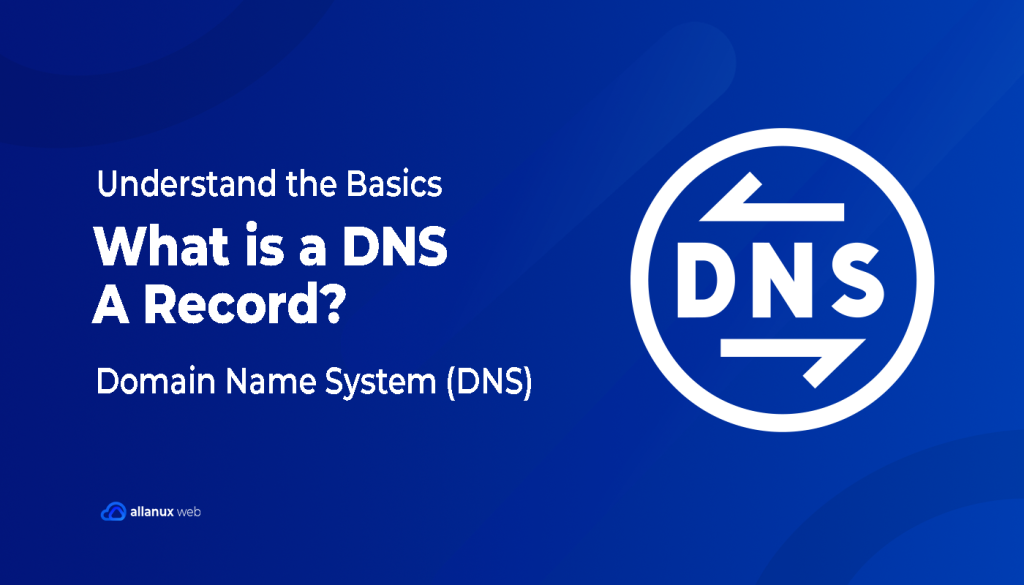Have you ever wondered how typing a website name like “example.com” instantly takes you to the correct page? This magic is due to a key player in the Domain Name System (DNS)—the DNS A Record. But what is a DNS A Record, and why is it essential for internet communication?
In simple terms, DNS A Records are unsung heroes. They turn human-readable domain names into IP addresses, specifically IPv4 addresses. Imagine having to remember a string of numbers to visit a website. That would be tough, right? So, DNS A Records make our online life simpler.
Our DNS system has different record types for various internet tasks. For example, MX records send emails to the right server, and CNAME records link one domain to another. The A Record is crucial because it connects domain names to IPv4 addresses. This lets us access websites easily, without needing to remember numbers.
DNS records, including A records, keep the internet running smoothly. As we explore further, you’ll learn how these records work. And you’ll see why they are key to managing your presence on the web.
What is a DNS A Record?
A DNS A Record links a domain name to an IPv4 address. This helps direct your internet traffic to the right place. For example, typing example.com takes you to the right website, thanks to the A Record.
DNS servers manage these records, allowing the internet to work smoothly. These servers handle different types of DNS records. Each type, like A, AAAA, and CNAME Records, has a unique role in the DNS system.
Simply, an A Record connects a domain to a specific IP address, like 127.0.0.1. This process makes sure you reach the correct website. It helps organize the internet’s domain names worldwide.
The DNS A Record also helps in distributing website traffic evenly. With Round Robin, multiple A Records lead to different IP addresses. This boosts website speed and handles traffic better.
Even as newer IPv6 addresses come into use, IPv4 A Records stay important. They link domain names to IP addresses, ensuring smooth online access.
How DNS A Records Work
It’s important to know how DNS A Records function for managing domain names and keeping your website smooth. When you type a domain name in your browser, it starts a DNS query. This goes through different DNS servers until it finds the domain’s IP address. This is what we call a DNS lookup.
DNS A Records link a domain name with its host’s IP address, based on RFC 1035 rules. These records are key in the DNS world. They are one of the main types used by DNS servers.
Components of a DNS A Record
A DNS A Record includes several parts that help turn domain names into IP addresses:
- Domain Name: This is the user-friendly address for the domain.
- Record Type: This shows it’s an A Record, a type of DNS record.
- Assigned IP Address: A 32-bit number for an IPv4 address that the domain links to.
- TTL (Time to Live): This tells how long the record stays cached, affecting DNS lookup frequency.
Platforms like DNSimple let you adjust A Record details. This includes the host name, TTL in seconds, and the IPv4 address it points to.
If a host has several Internet addresses, it needs multiple A Records. There are also AAAA records for IPv6, CNAME records for aliases, and MX records for emails. Each type has its unique function in managing domains.
Understanding and setting up these elements correctly helps your domain work well and keeps websites running smoothly.
Setting Up DNS A Records
DNS A Records are key to making sure your domain points to the right server IP address. This step is crucial for any basic website to work well and be accessible. Let’s talk about setting it up correctly with an authoritative DNS server.
To start, you’ll need to sign into the DNS management section. This could be on your domain registrar or hosting service, like Allanux Web. Here’s what you do next:
- Select the domain you’re setting A records for.
- Find the DNS settings area, also called “DNS Management” or “DNS Zone File.”
- Add a new A record by entering the needed details:
- Host: You can leave this blank for the main domain, or name a specific subdomain.
- Points to: Type the IP address your domain should direct to.
- TTL (Time to Live): Set the time for the DNS info to be stored.
- Save your changes then wait. It might take from 2 to 24 hours for the changes to spread.
Remember, the DNS A record helps your site be reachable by changing domain names into IPv4 addresses. This makes sure users can get to your site without memorizing IP addresses.
When setting up, only make multiple A records if you need to. Also, adjust TTL values based on your site’s needs. Often, the default TTL is 36000 seconds. Yet, you might change it depending on how fast you want DNS updates to happen.
If you’re setting up your domain for a website or emails, doing these steps right is important. It gives you a polished and professional online look. Sites like Allanux Web offer easy DNS management, helping you through this process.
In the end, setting up DNS A Records right ensures your domain leads to the correct IP. This means your website will be easy and reliable for users to access.
Benefits of DNS A Records
DNS A Records are crucial for making websites work smoothly. These records match domain names with IP addresses. They make the internet user-friendly and enhance how websites perform.
Ease of Access
Ease of access is a key benefit of DNS A Records. Instead of typing a long set of numbers, you can just use a simple name like “example.com.” This makes surfing the web much easier and keeps the internet reliable for everyone.
Improved Load Balancing
DNS A Records are also great for improved load balancing. They spread website traffic over several servers. This way, no single server gets too overloaded. It keeps websites running smoothly.
So, DNS A Records not only make the internet easier to use, but they also make websites more reliable. They distribute traffic smartly and help avoid website crashes, making the web better for everyone.
Difference Between A and AAAA Records
A Records and AAAA Records are important for linking domain names to IP addresses. But there’s a big difference between the two. A Records connect to IPv4 addresses, while AAAA Records tie domains to IPv6 addresses.
A Records started in 1983 with the DNS system. They link domain names to 32-bit IPv4 addresses. These addresses look like 192.168.0.1 and can provide over 4 billion unique addresses. However, with so many devices online, IPv4 addresses are running out.
Because of this shortage, AAAA Records were made in 1999. They link to IPv6 addresses, which are 128-bit and use a different format, like 2001:0db8:85a3:0000:0000:8a2e:0370:7334. IPv6 greatly increases the number of available addresses to 340 undecillion, supporting the internet’s growth.
Here’s a simple comparison:
- Capacity: A Records support over 4 billion IPv4 addresses. AAAA Records can handle 340 undecillion IPv6 addresses.
- Introduction: A Records were introduced in 1983. AAAA Records appeared in 1999.
- Notation: A Records have dotted decimal notation (e.g., 192.168.0.1). AAAA Records use hexadecimal and colons (e.g., 2001:0db8:85a3:0000:0000:8a2e:0370:7334).
- Usage Trends: A Records were widely used and are still common. However, the adoption of AAAA Records is growing due to the IPv4 address shortage.
- Transition Technology: A Records don’t need specific technology. But AAAA Records use techniques like dual-stack, tunneling, and DNS64 for both IPv4 and IPv6 use.
With internet protocols changing, keeping internet security strong is key. Both A and AAAA records need protection from threats such as DDoS attacks. Using firewalls and intrusion detection systems is critical for a safe online presence.
Knowing the difference between A and AAAA Records helps manage your online business. At Allanux Web, we offer hosting services that meet these needs. With our help, your online operations will be smooth and secure.
Troubleshooting DNS A Records
Working on DNS A record issues is tough but vital for keeping your websites up. It involves DNS troubleshooting and identifying DNS issues. A step-by-step method is key to solving these problems.
Start by checking the correct DNS configuration. Verify the IP address linked to your A record. Wrong settings can make your site unreachable. Use tools like `nslookup` and `dig` to review DNS records. Also, watch out for TTL (Time to Live) settings; wrong values can cause delays.
- Check Configuration: Make sure the A record’s IP address is right.
- Use Diagnostic Commands: Apply `nslookup` or `dig` to spot DNS record errors.
- Examine TTL Settings: Correct TTL values are crucial for timely updates.
- Examine Network Adapters: Look for unwanted adapters that might interfere with DNS.
- Flush DNS Cache: Run
ipconfig /flushdnson Windows or similar commands on other systems to fix cache issues.
Keep an eye on DNS settings to catch issues early. Using best practices, like checking DNS event IDs and setting up DNS resolver correctly, helps avoid problems. This ensures your network runs smoothly.
Switching to well-known DNS servers like Google DNS or OpenDNS can also help. Solving DNS A record issues well boosts your online platform’s stability.
Conclusion
DNS A Records are key for both business folks and techies. They turn easy-to-remember domain names into IP addresses that computers understand. Keeping your DNS records in check helps your online presence and network run smoothly.
The DNS A Record system links domain names with their IP addresses, so we can easily browse the web. The Value field holds the IPv4 address, which is crucial for your website to work properly. You can have multiple A records to make sure your site is always reachable.
Learning about DNS records is vital for managing them well. Whether you’re setting them up or fixing issues, knowing how they work helps a lot. Tools like nslookup are great for making sure your DNS records are correct. This knowledge lets you handle DNS services better, keeping your website up and running well.
FAQ
What is a DNS A Record?
A DNS A Record, or Address Record, connects a domain like example.com to an IPv4 address. This link is crucial for guiding internet traffic to the right server. So, it ensures users end up on the correct website when they type a domain name.
How do DNS A Records work?
DNS A Records work by moving through different DNS servers to resolve your query. If you enter a domain name, a DNS query starts. This query moves from recursive to authoritative DNS servers until it finds the IP.
Important details include the domain name, record type, IP address, and TTL. TTL stands for time to live, and it shows how long a resolver keeps the record.
How do I set up DNS A Records?
To set up DNS A Records, you typically use your domain registrar’s or hosting service’s DNS management tool, like Allanux Web. You’ll enter your domain name, choose A record type, and provide the IP address. This step makes sure your domain points to the right server IP, allowing easy access to your site.
What are the benefits of DNS A Records?
DNS A Records improve internet use in many ways. They make web addresses easy to remember, replacing numbers with words. They also help distribute web traffic over multiple servers. This helps servers work better and keeps websites up and running smoothly.
What is the difference between A and AAAA Records?
The main difference is in the IP addresses they map to a domain. A Records use IPv4 addresses, which are 32-bit, while AAAA Records use IPv6 addresses, which are 128-bit. This shows how the internet is growing to support more devices.
How can I troubleshoot DNS A Records?
To fix problems with DNS A Records, check if the IP address is correct, ensure the TTL setting is right, and make sure changes spread across DNS servers properly. Use tools like `nslookup` or `dig` to look up DNS records. These can help network admins find and fix issues like wrong records or delays in spreading changes.
What are the components of a DNS A Record?
The key parts of a DNS A Record are the domain name, record type (A Record), the IP address, and the TTL. Together, they make sure your website’s name matches its designated IPv4 address. This match is essential for smooth internet browsing and information sharing.